How to use Check Positive Pay
Click on the video to learn more.
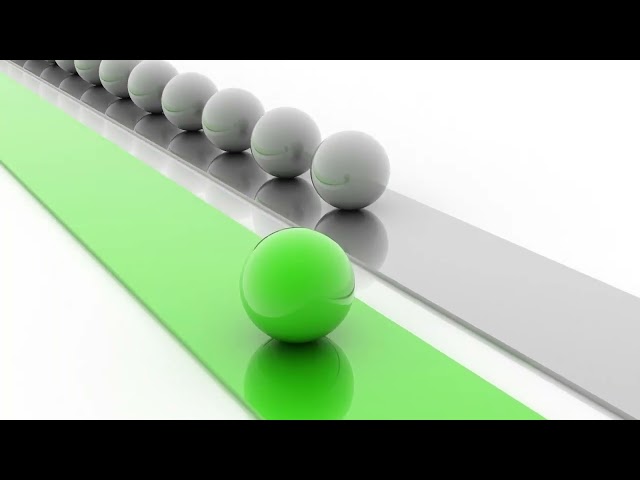

Help mitigate fraud when you add Positive Pay to your business checking account.
Get Positive PayHow does Positive Pay work?
Your business uploads a file containing issued check data into the Positive Pay system. Checks presented for payment against your account are compared to those issued by the business. Any check not on the issued check list (and potentially fraudulent) is sent to you as an exception for examination. The business logs in to the Positive Pay system, reviews the exception item and makes a "pay" or "return" decision for each item.
You also have the option to set up ACH authorization rules or filter blocks for fraud prevention. Depending on your needs, you can choose to block specific ACH transactions or authorize only specific vendors to access your account.
What information is needed in the issued check file?
The issued check file contains the check number, issue date, amount and payee.
What if a check is written after a file has been submitted?
If a check is written after a file has been submitted, you can either send a new updated file or submit the check(s) using the Add New Issued Check option. This option will allow you to enter a single check or a series of checks without having to create and upload a new file.
Can multiple users access Positive Pay?
Yes. Your business will designate an administrator of the Positive Pay service. The administrator can add additional authorized users with specific user permissions with access by account and by function.
Are there fees associated with Positive Pay?
There is a fee of $30 per month for the Positive Pay service.